Thank you for still reading my blog. I just had a chance to build a FT VM lab. I record some potential issues and how to resolve the problem. I hope it will help you to understand FT.
Quote the VMware FT compatibility Requirements:
Identify VMware FT compatibility requirements
- Same Build number for ESX(i) hosts
- Gigabit NIC’s
- Common Shared Storage
- Single Proc machine
- Thin Provisioned disks not supported (automatically converted)
- No snapshots
Lab Environment
I have following hardware as my lab equipment.
2 identical HP server. 6 Nics on the server. 1 Test VM running W2K3R2 x64bit.
Test VM has 1 vCPU.
All right. We all set. Let’s see what we can do.
Turn on Fault Tolerance
If you got all your configuration right, all what you need to do is to right click your VM and choose Turn on Fault Tolerance.
However, you may got following errors.
Typical Errors
1.No FT VMkernel
Reason:
FT requires to use specific Network to make sure logs will be copied from Primary VM to Secondary VM. You need to either create a specific VMkernel or use the exist one. In my case, I use my vMotion network since I know I don’t vMotion much.
Solution:
2. Insufficient resources for HA
Reason:
The FT requires HA to be enabled. However, with my scenario, I only have 2 hosts and HA enabled. The Host failure cluster tolerate is 1 host. FT won’t accept that. The easiest way is to use percentage of resrouces and setup it as 5%.
Solution:
3. Thin disk need to be converted to thick
Reason:
This is a test lab. The is no double I use thin disk for this test VM. so FT doesn’t work on thin disk and it has be converted to thick.
Solution:
Power off test VM. Go to that VM from datastore broswer and right click the vmdk. Choose “Inflate”
Then, it should work!
Conclusion:
Few tips for FT. FT is very powerful. I have running ping test from test VM and power off the primary host. No ping was dropped!. But it does generate heaps of traffic on FT log vmkernel (33MBPS). so Please be aware don’t put too much pressure on your network.
Have fun.
Reference:
http://damiankarlson.com/vcap-dca4-exam/objective-4-2-deploy-and-test-vmware-ft/
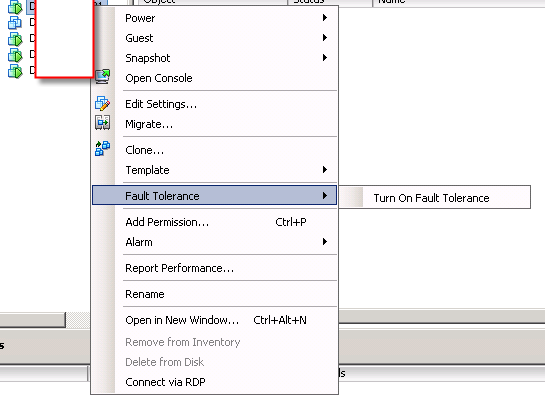
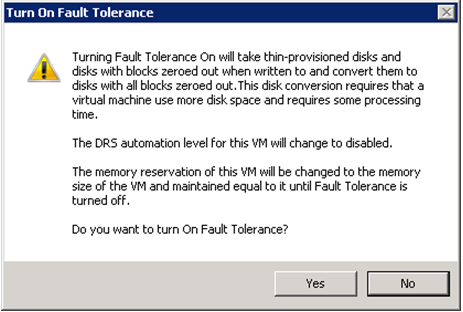
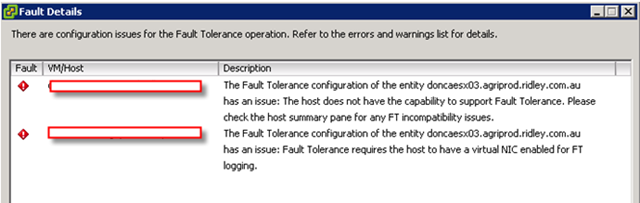


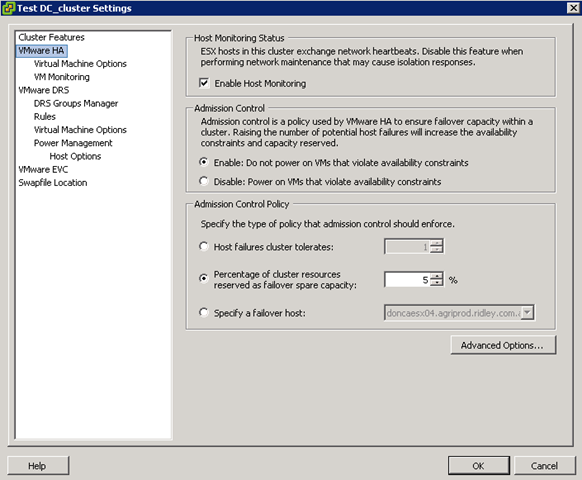
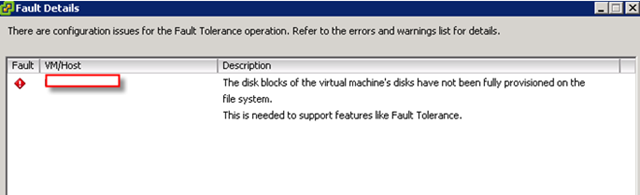

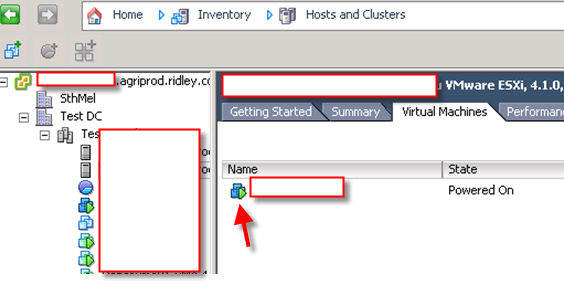

6 Comments
hey,
These days I also implement a project which need to use vmware. In this project, i intend to use one dvswitch for four hosts. Is it suitable,especially for fault tolerance. Because about FT, all the material from vmware or website are use vswitch. No mention about dvswitch. And i also get a message that the FT need at least two virtual switch. So it let me more confused. One dvswitch for FT is feasible? I need your advice.
Rgs&tks
James
FT is basically a VM with single storage but 2 memory sitting on different hosts. So you will need to have two vSwitches, one for normal network traffic and one for log information between primary VM and secondary VM.
You can build FT on vDS and you need to make sure you setup vmkernel with FT capable.
However, at vSphere 4.1, you won’t able to do 2 vCPU FT which doesn’t make much sense for production. I would wait for vSphere 5 coming up which provides more than SMP on FT.
Thank you for your prompt response and advice. In your reply,you mentioned the two vSwitchs. Does it mean the standard vswitchs? Because here i mentioned is distributed vSwitchs. I want to use only one distributed vSwtich to fulfil the fault tolerance function. Do you have some hands-on experience about the distributed vSwitch for fault tolerance?
Sorry, I didn’t make myself clear from my last reply. Like what I mentioned before, I believe FT will work on vDS. Unfortunately, I haven’t got chances to test it by myself but I encountered it before as request which I am not allowed to tell you where it was from.
but yes, it should work with vDS.
Hello
I configured single VM for FT but when I try to power it on I get this error
An unexpected error was received from the ESX host while powering on VM vm-45.
Replay is unavailable for the current configuration.
Software virtualization with Record/Replay is not supported for this guest.
This host is not capable of hardware virtualization.
I was wondering if you ran into this issue and have some pointers
fyi my lab is all virtual, used this guide to build it
Dear All,
I have deployed VMware ESXi 5.1 Enterprise Plus Edition. I have configured 2 ESXi Host to access shared storage on EMC SAN. Created 2 Virtual machines with 1 vCPU and 4 GB RAM. VMWare Tools are installed on VM. HA cluster is being configured.
When i click on Enabled FT. I recevied below error message.
The Fault Tolerance Configuration of the entity [Enttiy name] has an issue : Record / Replay functionality is not supported by this VM.
Due to this error i am unable to configure FT. Need your valuable suggestions. Thanks.
One Trackback/Pingback
[…] https://geeksilver.wordpress.com/2011/03/24/vmware-fault-tolerance-configuration-and-setup/ Spread the word Joshua JohnsonJoshua Johnson is a Southern California based IT professional specializing in IT Infrastructure, InfoSec, and fighting entropy.View More Posts […]