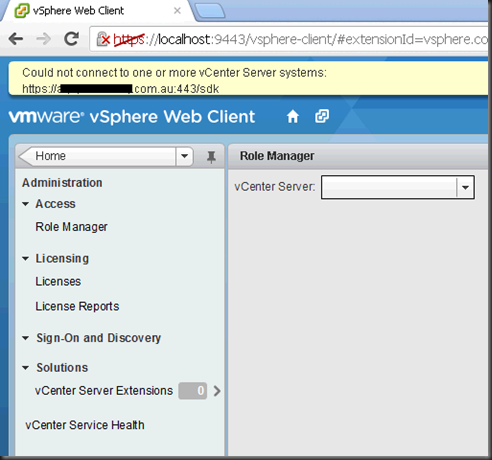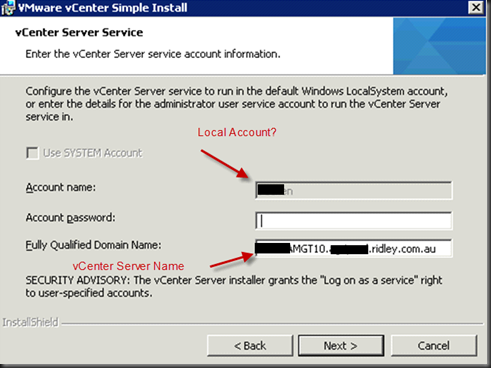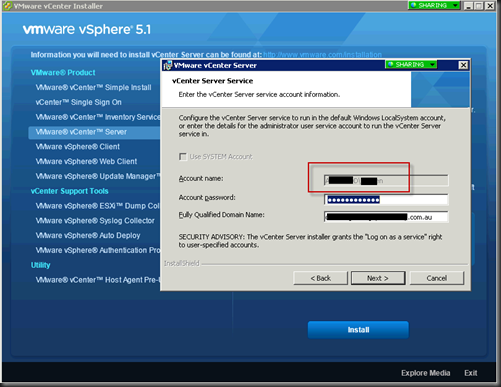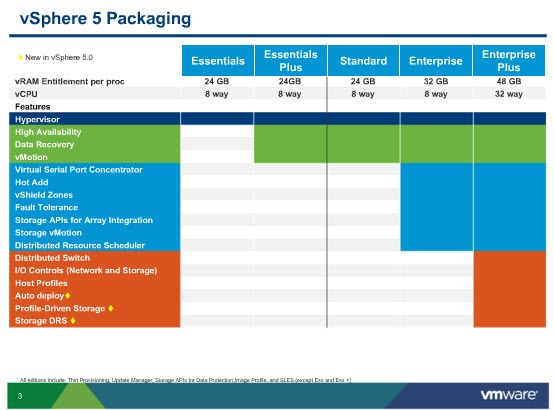Symptom:
Well, essentially, this issue exists in both vSphere 5.1 and vSphere 5.1a. No matter what I did to install either vsphere 5.1 or 5.1a, I always not able to use web client to connect to vCenter.
All what you got is this error.
Could not connect to one or more vCenter Server Systems:
This is really driving me crazy. The vSphere Web Client should connect to vcenterServer.domain.com.au rather than just domain.com.au.
I have tried many things via vSphere Web Client and none of them actually fixed issue.
Now, Let’s see the root of this issue:
Cause:
The root cause is when you install your vCenter Server, the wizard gives you misguide and you input wrong value.
When you install vCenter server, you are required to input a service account in terms of running vCenter Service. Here is what I went wrong.
If you see the account name, it only indicates a simple user name. Clearly, I wanted to use a domain service account to run this service. With this picture, I thought the system is providing a local user on the vCenter server which I don’t want.
so I modified that FQDN by using domain.com.au so I thought I could use domain account rather than local account.
But I was wrong since that FQDN is actually vCenter server and has nothing to do with account name and account password.
Solution:
You should reinstall vCenter Server if you do have this issue. You can’t change FQDN of vCenter in look up service easily (at least, I didn’t see any public docs). A reinstall vCenter should fix the issue, but if that doesn’t work, you have to reinstall SSO, inventory service and vCenter server.
The interesting thing about that error is once you leave that account, and type password and FQDN, then you click Next and Click Previous to go back and check settings, the simple username becomes domain\username!!
Other information:
Do not login Web client with admin@system-domain because that SSO admin and it has no rights on vCenter server to see the content.
Please let me know if you have more questions.